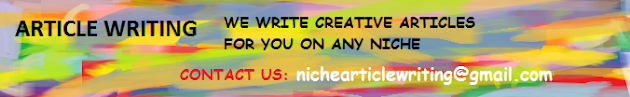Our new service
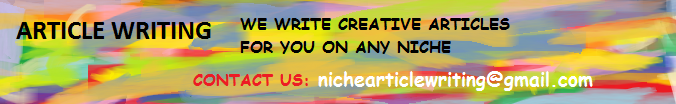
Blogger news
Scan Suspecious Files Online Through 39 Best Antiviruses in one time
So How it would be if you scan your file from one antivirus and got results from many and best antiviruses of world like AVG, McAfee, Avira, Symantec, Microsoft, kaspersky and many more......
About Virus Total.com
VirusTotal is a service developed by Hispasec Sistemas, an independent IT Security laboratory, that uses several command line versions of antivirus engines, updated regularly with official signature files published by their respective developers.
This is a list of the companies that participate in VirusTotal with their antivirus engines.
AhnLab (V3)
Antiy Labs (Antiy-AVL)
Aladdin (eSafe)
ALWIL (Avast! Antivirus)
Authentium (Command Antivirus)
AVG Technologies (AVG)
Avira (AntiVir)
Cat Computer Services (Quick Heal)
ClamAV (ClamAV)
Comodo (Comodo)
CA Inc. (Vet)
Doctor Web, Ltd. (DrWeb)
Emsi Software GmbH (a-squared)
Eset Software (ESET NOD32)
Fortinet (Fortinet)
FRISK Software (F-Prot)
F-Secure (F-Secure)
G DATA Software (GData)
Hacksoft (The Hacker)
Hauri (ViRobot)
Ikarus Software (Ikarus)
INCA Internet (nProtect)
K7 Computing (K7AntiVirus)
Kaspersky Lab (AVP)
McAfee (VirusScan)
Microsoft (Malware Protection)
Norman (Norman Antivirus)
Panda Security (Panda Platinum)
PC Tools (PCTools)
Prevx (Prevx1)
Rising Antivirus (Rising)
Secure Computing (SecureWeb)
BitDefender GmbH (BitDefender)
Sophos (SAV)
Sunbelt Software (Antivirus)
Symantec (Norton Antivirus)
VirusBlokAda (VBA32)
Trend Micro (TrendMicro)
VirusBuster (VirusBuster)
How to Scan files using Virus total>>>
1. Email Attatchments>
Create a new message with scan@virustotal.com as destination address of your email.
Write SCAN in the Subject field.
Attach the file to be scanned. Such file must not exceed 20 MB in size. If the attached file is larger, the system will reject it automatically.
You will receive an email with a report of the file analysis. Response time will vary depending on the load of the system at the time of placing your request.
2.Files On Computer>>>
There are 2 methods To scan files on computer;
1. Go to this site (trusted) and browse file from your pc and send it.
2. Download the VirusTotal Uploader to directly send files from your system using the context menu
Download virus Total uploader> Download Now
Our new service