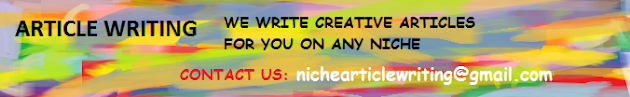Our new service
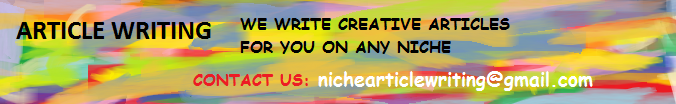
Blogger news
How to fix “You require permission from SYSTEM to make changes to this file” on Windows 7
Follow these steps:
Right click on the folder (or file) what you want to delete which has this annoying problem – choose Properties.
Go to “Security” tab – “Advanced”.
Go to “Owner” tab – “Edit”
On the “Change owner to:”, click on the username you are using at the moment and then tick the “Replace owner on subcontainers and objects”. Press OK to save and keep pressing OK until you close all the windows.
Again, do a right click on the folder/file – then choose Properties.
Again, Go to “Security” tab – “Advanced”.
On the “Permissions” tab (where you should be now), go to “Change Permissions”.
Keep the “Include inheritable permissions from this object’s parent” unchecked BUT check the “Replace all child object permissions with inheritable permissions from this object”.
Press “OK” to confirm and “Yes” on the pop-up window:
Keep pressing “OK” until you close all the pop-up windows.
Now delete the file/folder with the “You require permission from SYSTEM to make changes to this file” issue.
!!!! enjoy !!!!
Our new service