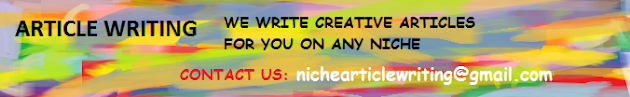Our new service
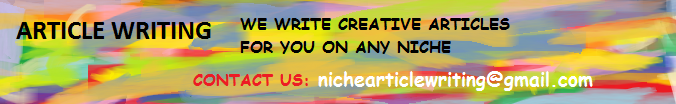
Blogger news
How to read deleted messages in mobile phones (symbian)
A SMS once deleted can’t be read again….but sometimes we hurrily delete some important SMS
Here is the technique that must be followed to retrieve deleted SMS.In this you post you can see the trick used behind it.
Required utility:
1) Any system explorer or file explorer program (eg. fileman or fexplorer.provided with the package)
Step 1) Open Fexplorer
Step 2) Select drive C: or D: depending on the memory in which the Sms messages have been saved.
Step 3) For example u selected c: , Then open “system” folder.
step 4) Then in “system” folder open “mail” folder.
step 5) Then in this folder u will see different folders (eg 0010001_s) and certain files (eg 00100000). These files are the actual messages. Browse through every folder and open all files till u get the sms u are looking for.
Step 6) For opening the files don’t choose options>file>open as it will show format not supported rather choose options>file>hex/text viewer. By selecting the “Hex/ text viewer” u ll be able to open and read the deleted SMS message.
!!! enjoy !!!
Our new service