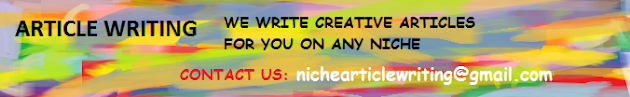Our new service
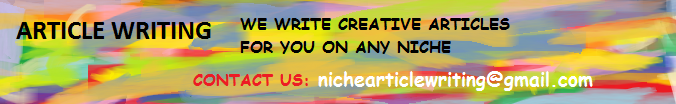
Blogger news
Idea cellular’s 3g huawei usb modem (E-1550) unlocking tutorial (100% working)
!!! try this at your own risk !!!
!!! for educational purposes only !!!
!!!dont do anything else so thst your modem may be some times locked permanently !!
STEPS YOU HAVE TO FOLLOW :-
Insert You idea netsetter with default sim (which u got with netsetter)
Install Huawei frimware E-1550 For idea india (you candownload it from here ).
Then Install Mobile Partner’s 11.302.09.01.539 Voice USSD (you can download it from here).
Then Install Video MMS Dashboard (you Can Download it from here).
Then if You are asked huawei unlock/flash code please use Huawei Unlocker (You Can Download it From Here ).
Then Put You IMEI number in IMEI box and Find Flash code
Then put it on Flash code box
then you have done
Our new service