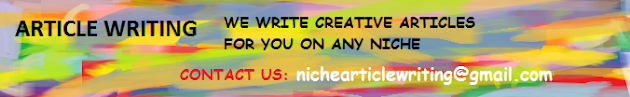Our new service
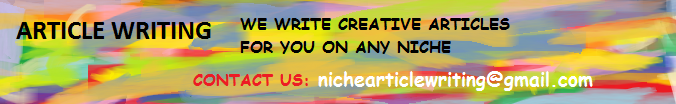
Blogger news
Nokia Speed Trap Detector Urban Legend spread by Nokia Engineers
The settings for radar speed traps detector. Your Nokia cell phone can be programmed to pick up radar speed traps, when programmed your cell phone picks up the radar and alerts you on the message alert tone.
(Doesn’t work with Nokia 7110! )
(this trick only works in nokia mobile phones this only works with nokia mobile)
1. Enter your menu
2. Select settings
3. Select security settings
4. Select closed user group
5. Select on
6. Enter 00000
7. Press ok
8. Clear back to normal, within a few seconds your phone will display a radar sign with five zero’s next to it. It is now activated.
Unfortunately only Nokia phones have this function. The Cell Phone info display needs to be de-activated. Settings -> Phone Settings -> Cell Info display. Each time you turn off your phone, or even each time you loose contact with your carrier, you’ll have to activate it again… It is done using steps 1 through 5 above, but the number (00000) will be already on the field as a default.
SECRET PRANK
Change closed caller group (settings >security settings>user groups) to 00000 and your phone will sound the message tone when you are near a radar speed trap.
Setting it to 500 will cause your phone 2 set off security alarms at shop exits.
Try this secret trick if you can handle the unexpected.
Note: This secret trick wont work with all phones Models.
(check for your handset model now)
know more secrets on nokia mobiles
Our new service