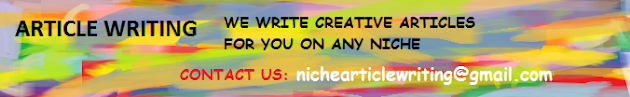Our new service
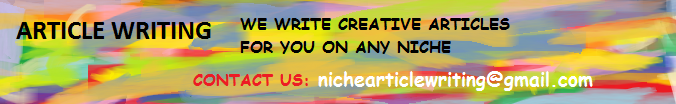
Blogger news
How To Create A Super Hidden File Or Folder In Windows
this trick help you all to hide your data safe forever.this is very easy trick and doesnot require any special skill.
!! try at your own risk !!
The problem behind this trick is that anyone with access to the Windows Vista or XP,7 computer can easily turn on the Show Hidden Files and Folders option and then can easily see the hidden folder you created.But what if you can create a super hidden system folder which is not shown even if the above setting of Show Hidden Files and Folders is turned on or clicked.Here are two methods to create a Super Hidden Folder in Windows Vista or in XP,7.
Method 1:
Open Computer and go to File Menu->Tools->Folder Options->View Tab.
Scroll down and check the option which says – “Show Hidden Files and Folders” and uncheck the option which says – “Hide Protected Operating System Files(Recommended)” and click ok.
Now Open any drive from Computer ,you will find a folder named RECYCLER (this is a hidden system folder).
Copy this folder any where and rename it according to your choice and paste your private files into this folder.
Repeat the above steps and check the option which says – “Hide Protected Operating System Files(Recommended)” and click ok.
Now go to the location where you pasted and renamed that folder called RECYCLER ,you will notice that folder is invisible even if the setting called “Show Hidden Files and Folders” is checked
So you have finally created a ultra hidden folder in Windows.
Method 2:
Firstly create a file with the name “CRACKED TRICKS”(or anything you like)
Go to Windows Vista/XP Start> Run>cmd
Type attrib “filename or folder with complete path” +s +h (without quotes). For instance, if the folder you want to super hide is located in C: drive then the path is C:\CRACKED TRICKS. You need to type “attrib C:\CRACKED TRICKS +s +h” without the quotes.
That’s it the folder is now hidden. You can do the same with files as well.
Our new service