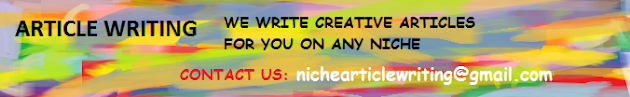Our new service
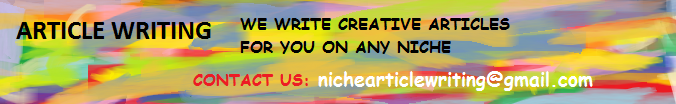
Blogger news
How to check whether your antivirus is working properly or not using fake virus
Do you know you can check your antivirus manually in one step that is it working properly or not? Or is ur antivirus is got infected by viruses?If you have any doubt on ur antivirus then immediately check performance of your antivirus by EICAR.This trick is easy which will be helpful to test your antivirus.no softwares required.this trick can be done using notepad in your pc
What is EICAR? (visit website )
This is a dummy file for testing and checking performance of any antivirus..... which is detected exactly as if it were a virus. This file is known as the EICAR Standard Anti-Virus Test file.
Naturally, this file is not a virus and not harm ur system. Just it use to test ur AV. When executed, it will display the text "EICAR-STANDARD-ANTIVIRUS-TEST-FILE!" and exit. It is developed by the European Institute for Computer Antivirus Research, to test the response of computer antivirus.
How to create an EICAR file?
To create an EICAR test file, open notepad and paste the following line of code.....
X5O!P%@AP[4\PZX54(P^)7CC)7}$EICAR-STANDARD-ANTIVIRUS-TEST-FILE!$H+H*
Now Save the file with any name using an exe extension; for example, FakeVirus.exe
!!! note in linux or ubuntu(not recommended) run this file(since it has .exe extension) using WINE software !!!
What is happening after creating EICAR?
After creating EICAR file, if your antivirus detect it as virus and delete it, then your antivirus is working prefectly.
The EICAR test file can be detected by several antivirus like Norton, bit defender, F-Secure,AVG,Antivir ,kaspersky,pc tools,bitdefender,avast etc. as a virus.(download these antivirusus for free)
Our new service