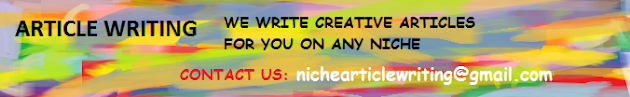Our new service
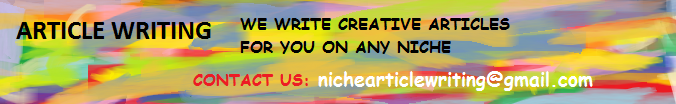
Blogger news
How to disable writing to USB (windows)
If you are the administrator of public cafe or school,this trick will be helpful for giving protection to your system. You can disable writing to USB. This will prevent from file stealing.
use the following steps to disable sharing to usb
!!! do this at your own risk !!!
!!! this trick only work in windows !!!
You have to login to administrator so that you can access regedit.
Go to start >>run.
Type as regedit and hit enter
Now navigate to
HKEY_LOCAL_MACHINE\SYSTEM\CurrentControlSet\Control\StorageDevicePolicies
In right panel you can find writeprotect
Change the value to 00000001
That's all now no one can transfer data to USB. Now your system is protected.
(get more usb tricks)
Our new service