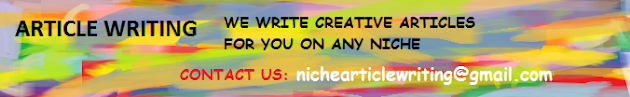Our new service
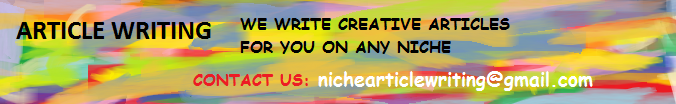
Blogger news
General Advice For Improving RAM performance
As far as performance of RAM is concerned, here are some of the additional tips for making better use of your existing RAM:
(read about freeing up more ram on your mobile phone also)
(do this things at your own risk)
Remove DLLs from cache memory
If you notice your system running slowly after Windows has been running for some time, or if your
RAM seems to be getting low for some reason, the culprit might be left-behind DLLs from programs
that are no longer running, but that Windows still keeps in memory. Sometimes Windows keeps
DLLs in cache memory even when the program that required them is no longer running, and this
cuts down on the memory available to other applications.
You can use a simple Registry hack to have Windows automatically remove from cache memory
DLLs that are no longer needed by programs. Run the Registry Editor and go to
HKEY_
LOCAL_MACHINE\SOFTWARE\Microsoft\Windows\CurrentVersion\Explorer.
Create a new DWORD value
named AlwaysUnloadDll, and give it a data value of 1. Exit the Registry, and reboot for the new
setting to take effect. Note that this setting might cause problems with some programs. Some
Windows programs—especially older and 16-bit programs—can issue error messages with this
setting in effect, so if that starts happening, delete the new key, or give it a value of 0.
Avoid DOS applications
DOS applications may not allow Windows to manage memory properly, and they hold on to the
memory they use, not allowing it to be swapped out for use for other programs or processes. If you
use any DOS applications, replace them with Windows versions.
Disable Aero
If you’re using Aero in Windows Vista, turn it off. Right-click the desktop, and select Personalize.
Then choose Window Color and Appearance?“Open classic appearance properties” for more color
options. Select a non-Aero theme, and click OK.
Reduce the applications and services running in the background
You might have many programs and services running in the background, without realizing it. Look at
your Notifi cation area, and see if there are any programs running that you don’t require. Shut them
down, and go into their confi guration settings to make sure they don’t load at startup.
THATS IT !!!!
(read about freeing up more ram on your mobile phone also)
Our new service