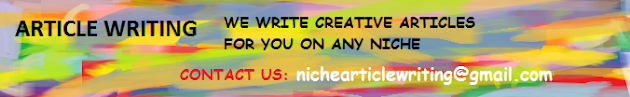Our new service
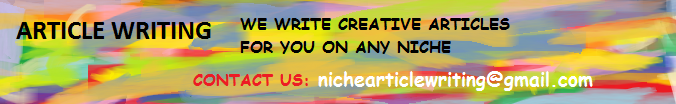
Blogger news
How to hide Navbar in blogger
!!! before you begin do a complete backup of your current template (recommended and important) !!!
login to your blogger account before doing this
STEP 1:GO TO DESIGN (you should login to your dashboard first)
STEP 2:CLICK ON EDIT HTML

STEP 3:FIND THIS

(it may some times vary according to the templates)
STEP 3:UNDER THE LONG RULE (this thing "-------------------" )PASTE THIS CODE
#navbar-iframe {
display: none !important;
}
STEP 4:SAVE THE TEMPLATE
you are done !!!
(get more blogger tricks)
STEP 2:CLICK ON EDIT HTML
STEP 3:FIND THIS
(it may some times vary according to the templates)
STEP 3:UNDER THE LONG RULE (this thing "-------------------" )PASTE THIS CODE
#navbar-iframe {
display: none !important;
}
STEP 4:SAVE THE TEMPLATE
you are done !!!
(get more blogger tricks)
Our new service