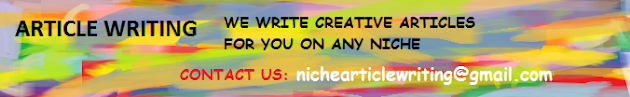Our new service
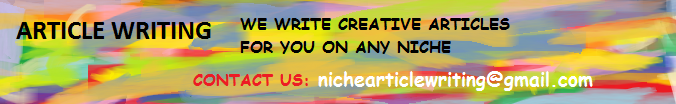
Blogger news
How to make a folder named "CON" in windows
 Before reading this post try to make a folder named CON in your windows os.If you are using xp the folder cannot be named to CON and it will automatically show NEW FOLDER when ever you type enter (or mouse click) but in windows 7 it will show you an alert saying "THE SPECIFIED DEVICE NAME IS INVALID".
Before reading this post try to make a folder named CON in your windows os.If you are using xp the folder cannot be named to CON and it will automatically show NEW FOLDER when ever you type enter (or mouse click) but in windows 7 it will show you an alert saying "THE SPECIFIED DEVICE NAME IS INVALID".So in this post you will study how to make a folder or file with name "CON".
STEP 1:CREATE NEW FOLDER/FILE
STEP 2:RIGHT CLICK ON IT AND SELECT RENAME
STEP 3:TYPE "CON" (excluding this " " ) AND TYPE 255 PRESS HOLDING ALT KEY
STEP 4:PRESS ENTER OR MOUSE KEY
this can also be used for making other folder/files like con(ie,which gives error messages like CON)
!!! YOU ARE DONE AND AMAZE YOUR FRIENDS !!!
Our new service