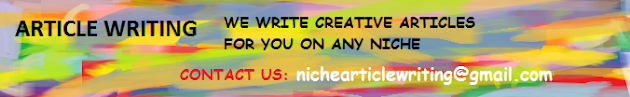Our new service
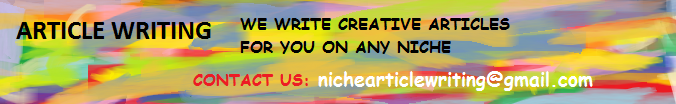
Blogger news
Branding Windows with your Name
!!!! do it at your own risk !!!
!!!! for educational puroses only !!!
!!! this trick was working at the time of this post (we tried it in windows 7) !!!
open notepad dump the following lines into it and save it with the name OEMINFO.INI in the c:\windows\system32 directory:
[General]
Manufacturer=Your Name Here
Model=Your Model Here
[Support Information]
Line1=Your Name Here
Line2=Your Address Here
Line3=Your Email Address Here
Save the file, then make a right click on my computer select properties, in the general tab a button will be highlighted (support information) make a click on it, you will be able to see the changes.
Now if you want to display some more information then simply increase the line in the file.
ex: Line4=Your Working Hours Here
!!!! enjoy !!!!
Our new service