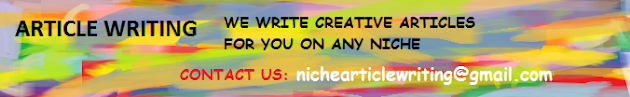Our new service
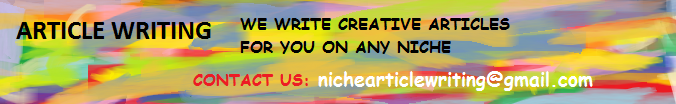
Blogger news
Display your own legal notice or custom message on Windows startup(registry hack)
Wanna tell your friends about the do’s and do not in your computer when they login in your absence. Well you can do it pretty easily by displaying a legal notice at system start up.
Follow these simple steps
!!!try at your own risk!!!!
!!!for educational purposes only!!!
!!!do only what is instructed else it may harm your system!!
Click on start>run(win key+r)
Then tpye “regedit” there, this opens up the registry editor, now goto
HKEY_LOCAL_MACHINE>SOFTWARE>Microsoft>Windows>
CurrentVersion>policies>system
Now when you high light system, on the right you can find
“legalnoticecaption”
“legalnoticetext”
Right click in them to add you own notice or custom message
“legalnoticecaption”=”enter your notice caption”
“legalnoticetext”=”enter your legal notice text"
To remove or edit the message do the same steps again..
you have been done so from next startup onwards you will be able to the effect......
Our new service