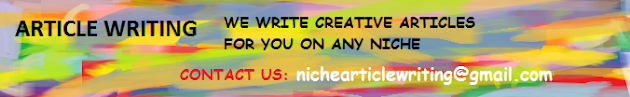Our new service
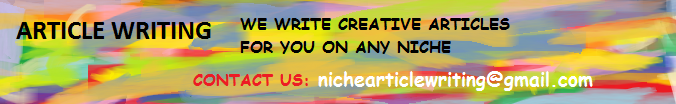
Blogger news
How to Resize the Recycle Bin in Windows
By following these easy and simple steps you can also resize recycle bin in your windows os.Here are the steps for resizing the Recycle Bin in Windows:
!!!as usual try at your own risk!!!
!!!only for educational purpose!!!
Make sure the Recycle Bin is empty. You should also create a system restore point before resizing your Recycle Bin so that in case anything goes wrong you can revert back to your previous settings.
Right-click on the Recycle Bin on your desktop.
Click on Properties (located at the bottom of the list)
The Recycle Bin properties screen will appear which allows you to change various settings and configure drives independently or use one setting for all drives.
----I have a number of drives of various sizes so I will choose to configure them individually instead of using the same setting globally.------
Select the tab for the drive you wish to configure and move the slider to allocate the percentage of space you wish to reserve for the Recycle Bin.
Once are done with the resizing, click on Apply to make sure the settings are applied. Then click on OK
You have done....lol
Our new service